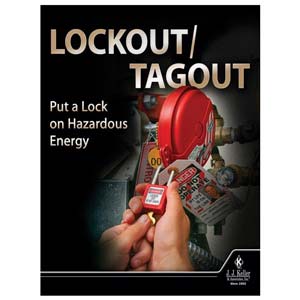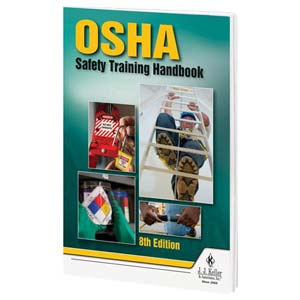[
{
"catentry_id" : "152726",
"buyable" : "true",
"productId" : "152588",
"Attributes" : {
},
"ItemImage" : "/wcsstore/CVCatalogAssetStore/images/product/500x500/8000370.jpg",
"ItemImage467" : "/wcsstore/CVCatalogAssetStore/images/product/500x500/8000370.jpg",
"ItemThumbnailImage" : "/wcsstore/CVCatalogAssetStore/images/product/300x300/8000370.jpg"
}
]
[
{
"catentry_id" : "63942",
"buyable" : "true",
"productId" : "63940",
"Attributes" : {
},
"ItemImage" : "/wcsstore/CVCatalogAssetStore/images/product/500x500/11969.jpg",
"ItemImage467" : "/wcsstore/CVCatalogAssetStore/images/product/500x500/11969.jpg",
"ItemThumbnailImage" : "/wcsstore/CVCatalogAssetStore/images/product/300x300/11969.jpg"
}
]
[
{
"catentry_id" : "114941",
"buyable" : "true",
"productId" : "114940",
"Attributes" : {
"Material_|_Cardstock":"18"
,
"Items Per Pack_|_5":"20"
},
"ItemImage" : "/wcsstore/CVCatalogAssetStore/images/product/500x500/29929.jpg",
"ItemImage467" : "/wcsstore/CVCatalogAssetStore/images/product/500x500/29929.jpg",
"ItemThumbnailImage" : "/wcsstore/CVCatalogAssetStore/images/product/300x300/29929.jpg"
},
{
"catentry_id" : "114942",
"buyable" : "true",
"productId" : "114940",
"Attributes" : {
"Material_|_Cardstock":"19"
,
"Items Per Pack_|_25":"21"
},
"ItemImage" : "/wcsstore/CVCatalogAssetStore/images/product/500x500/29930.jpg",
"ItemImage467" : "/wcsstore/CVCatalogAssetStore/images/product/500x500/29930.jpg",
"ItemThumbnailImage" : "/wcsstore/CVCatalogAssetStore/images/product/300x300/29930.jpg"
},
{
"catentry_id" : "114949",
"buyable" : "true",
"productId" : "114940",
"Attributes" : {
"Material_|_Laminate":"18"
,
"Items Per Pack_|_5":"20"
},
"ItemImage" : "/wcsstore/CVCatalogAssetStore/images/product/500x500/29935.jpg",
"ItemImage467" : "/wcsstore/CVCatalogAssetStore/images/product/500x500/29935.jpg",
"ItemThumbnailImage" : "/wcsstore/CVCatalogAssetStore/images/product/300x300/29935.jpg"
},
{
"catentry_id" : "114951",
"buyable" : "true",
"productId" : "114940",
"Attributes" : {
"Material_|_Laminate":"18"
,
"Items Per Pack_|_25":"20"
},
"ItemImage" : "/wcsstore/CVCatalogAssetStore/images/product/500x500/29937.jpg",
"ItemImage467" : "/wcsstore/CVCatalogAssetStore/images/product/500x500/29937.jpg",
"ItemThumbnailImage" : "/wcsstore/CVCatalogAssetStore/images/product/300x300/29937.jpg"
}
]
[
{
"catentry_id" : "3074457345617224187",
"buyable" : "true",
"productId" : "59767",
"Attributes" : {
},
"ItemImage" : "/wcsstore/CVCatalogAssetStore/images/product/500x500/63407.jpg",
"ItemImage467" : "/wcsstore/CVCatalogAssetStore/images/product/500x500/63407.jpg",
"ItemThumbnailImage" : "/wcsstore/CVCatalogAssetStore/images/product/300x300/63407.jpg"
}
]
[
{
"catentry_id" : "158620",
"buyable" : "true",
"productId" : "134351",
"Attributes" : {
},
"ItemImage" : "/wcsstore/CVCatalogAssetStore/images/product/500x500/48655.jpg",
"ItemImage467" : "/wcsstore/CVCatalogAssetStore/images/product/500x500/48655.jpg",
"ItemThumbnailImage" : "/wcsstore/CVCatalogAssetStore/images/product/300x300/48655.jpg"
}
]
[
{
"catentry_id" : "3074457345616742678",
"buyable" : "true",
"productId" : "61262",
"Attributes" : {
"Language_|_English":"7"
},
"ItemImage" : "/wcsstore/CVCatalogAssetStore/images/product/500x500/50844.jpg",
"ItemImage467" : "/wcsstore/CVCatalogAssetStore/images/product/500x500/50844.jpg",
"ItemThumbnailImage" : "/wcsstore/CVCatalogAssetStore/images/product/300x300/50844.jpg"
},
{
"catentry_id" : "3074457345616742679",
"buyable" : "true",
"productId" : "61262",
"Attributes" : {
"Language_|_Spanish":"7"
},
"ItemImage" : "/wcsstore/CVCatalogAssetStore/images/product/500x500/50845.jpg",
"ItemImage467" : "/wcsstore/CVCatalogAssetStore/images/product/500x500/50845.jpg",
"ItemThumbnailImage" : "/wcsstore/CVCatalogAssetStore/images/product/300x300/50845.jpg"
}
]