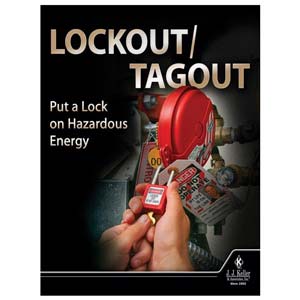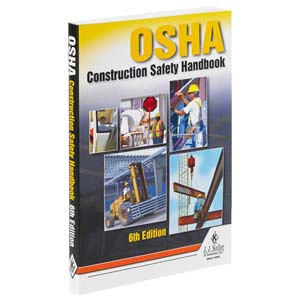Fall Protection for Construction - Streaming Video Training Program
Best Selling Pay Per View
Overview
Ordering
Note: When ordering Streaming Video Training Program, you will be provided a link to access the program you purchased. You will have 5 consecutive days to access the program starting from the time you click the link.
- Fall protection is one of the most frequently cited OSHA violations, due to lack of proper equipment and training. Falls are the leading cause of death among private construction industry workers, accounting for over 35% of all fatalities.
- OSHA requires the use of fall protection when working at heights of six feet or greater above a lower level — and at any height when working above dangerous equipment — at all construction jobsites under CFR 1926 Subpart M, "Fall Protection." This program will help employees comply with this regulation.
- This program is designed to help learners recognize the hazards of falling and how to minimize them. Specifically, it will cover the potential hazards and protective measures they can take to help prevent injuries while working on elevated working platforms and runways, or near floor, wall, or window openings.
- Streaming Video format allows trainers to conduct effective, affordable training wherever they have Internet access
- Includes 5 days of access to the video plus downloadable Trainer Guide, quiz and answer key, a training log and supplemental video content
- Program is viewable from video-capable, internet-connected mobile devices such as an iPhone and iPad, as well as most Android tablets and phones
What's Included
- 20-minute Video
- Introduction
- Potential Hazards
- Unsafe Environment
- Unsafe Equipment
- Unsafe Behavior
- Fall Protection Systems
- Guardrail Systems
- Safety Net Systems
- Warning Line Systems
- Controlled Access Zones
- Safety Monitoring Systems
- Covers
- Falling Object Protection
- Personal Fall Protection
- Personal Fall Arrest Systems
- Positioning Device Systems
- Using Fall Protection Safely
- Choosing the Right Fall Protection
- Attending Training
- Inspecting Fall Protection
- Using Fall Protection
- Storing Fall Protection
- Performing Maintenance
- Conclusion
- Bonus Material
- Note to Trainer Video – Approximately 4 minutes. Available in English only.
- Quiz – 10 interactive questions. Offers correct/incorrect remediation to reinforce effectiveness of training. Approximately 10 minutes. Available in English & Spanish.
- Trainer Guide (Downloadable)
- Training Log
- Certificate of Completion
- 4-minute Fall Protection Plan Video
- (1) PowerPoint Presentation
- (3) Learning Activities
- (12) Images
Order supplemental training materials not included with the streaming video option: employee handbook. Please allow time for delivery of supplemental training materials prior to your streaming video training session.
What's Covered
After completing this program, learners will be able to:
- Explain potential fall hazards on the jobsite and describe appropriate ways to eliminate or prevent them
- Identify various forms of fall protection equipment and scenarios when each would be appropriate
- Recognize how to select, inspect, use, and store equipment properly
Specification
| Product Code | Description | Language | Format | Copyright Date |
|---|---|---|---|---|
|
52443
|
Streaming Video - English
|
English
|
Streaming Video
|
2018
|
|
52442
|
Streaming Video - Spanish
|
Spanish
|
Streaming Video
|
2018
|